"Read More" option makes your blog more professional, but some expert says, it affects your blog's page rank. So here's a short tutorial on how to remove that link.
If you are a Blogger user then you will be familiar with a link that says "Read More" at the bottom of your summarized posts. "Read More" (Jump breaks) option is a way to customize our blogs, creating short summary of our posts so as to enable readers to choose what they want to read just by clicking the read more link.
If you are a Blogger user then you will be familiar with a link that says "Read More" at the bottom of your summarized posts. "Read More" (Jump breaks) option is a way to customize our blogs, creating short summary of our posts so as to enable readers to choose what they want to read just by clicking the read more link.
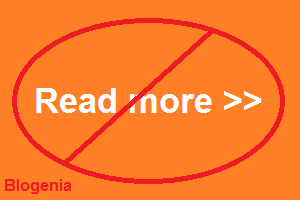
Steps to remove:
1. Go to your blogger dashboard >> Template >> Customize.
2. From the menu at the left side click on Advanced & then Add CSS.
3. Copy the below code and paste it in the box at the right side.
.jump-link{
display: none !important;
}
4. Hit Apply to Blog and then Back to Blogger.
You're done!
I think this tutorial was very simple to follow, if you are having queries then feel free to comment below. Thanks :)
Comments
Post a Comment