Facebook is one of the social media giant with millions of users, including some fake profiles! Sometimes we accidentally connects with them and faces the problem when they shares inappropriate content with us, that annoying isn't it? So what's the solution- Report them! There are dedicated teams throughout Facebook working 24x7 to handle the reports made to Facebook.
In order to effectively review reports, User Operations is separated into four specific teams that review certain report types. When a person reports a piece of content, depending on the reason for their report, it will go to one of these teams. For example, if you are reporting content that you believe contains graphic violence, the Safety Team will review and assess the report.

If one of these teams determines that a reported piece of content violates their policies or their Statement of Rights and Responsibilities, Facebook will remove it and warn the person who posted it. In addition, Facebook may also revoke a user's ability to share content or use certain features, disable a user's account, or if need be, refer issues to law enforcement.
Things to Report
1. Timelines
- Click the gear menu in the top right side of the timeline you'd like to report.
- Choose the Report/Block option to report the account to Facebook.
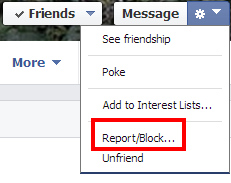
2. Ads
- When viewing the ad, hover over the ad and click the X to the right of the ad.
- Choose Hide this ad to report a specific ad, or Hide all from... to hide all ads from that particular advertiser.
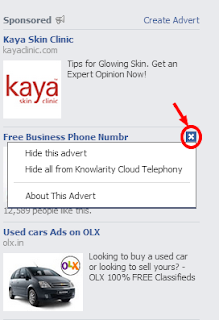
3. Posts
- Use your mouse to find the X or the arrow menu in the right corner of the post you'd like to report.
- Click Report post or spam.
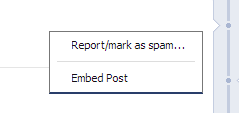
4. Posts on Your Timeline
- Use your mouse to find the pencil icon in the top right corner of the post you'd like to report.
- Click Report/Mark as Spam.
- Choose the Report link to report to Facebook.
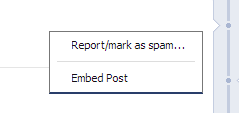
5. Events
- Click on the event you want to report.
- On the left side of the page, you'll see the list of people invited and attending the event. Click Report beneath the list of invited people.

6. Groups
- Go to the group you want to report.
- Click gear menu at the top right corner.
- Pick Report Group from the dropdown menu.
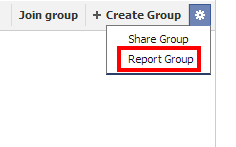
7. Messages
- Open the message you'd like to report.
- Click Actions at the top-right corner of the message.
- Click Report Spam or Abuse.
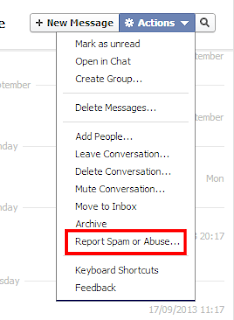
8. Pages
- Go to the Page you want to report.
- Click the dropdown gear menu under the Page's cover.
- Select Report Page.
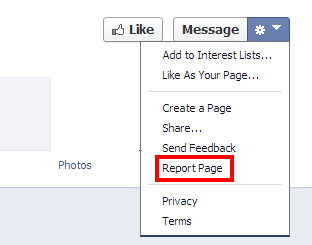
9. Photos & Videos
- Click on the photo or video to expand it.
- Click Options at the bottom.
- Click Report.
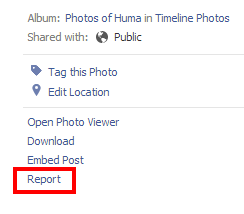
10. Questions
- Click on the title of the question. Then click the Report link under Asked By.
- To report a reply to a question, hover over the post and click the X to report it.
It's possible that you might see something you don't like on Facebook that doesn't actually violate their terms. If you come across something you'd rather not see, you can:
- Hide it from News Feed.
- Send a message to the person responsible for posting whatever is bothering you and ask them to take it down.
- Unfriend or block the person responsible.
This article was dedicated to how to report inappropriate content on Facebook. I believe this will surely help you to make your social presence more effective. If you still having problem in removing a particular content then let me know, i will help you to take further actions. Thanks
Comments
Post a Comment