Blog header is an ideal place to put a horizontal ad(468x60) but by default Blogspot doesn't let you. "Above the fold" ads, generate more revenue for your blog. These are the ads that are displayed on your blog without a user scrolling down. If you haven't tried before give it a go.
Blogger allows Ad-space like the sidebars and footers of the blog to monetize. But a gadget-placement space is not available by default in the header area of the blog.
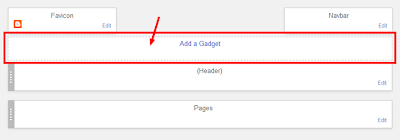
So, here is the way to get a gadget place in the Blogspot header:
1. Blog >> Template >> Edit HTML
2. Click inside the template and press ctrl+f key on your keyboard to bring up a search box.
3. Search for:
<b:section class='header' id='header' maxwidgets='1' showaddelement='no'><b:widget id='Header1' locked='true' title='Yourheader (Header)' type='Header'>.
4. Change the "maxwidgets" number from "1" to "2" while also changing "showaddelement" no to yes and "locked:'true'" to "false'". Your new code should look like this:
<b:section class='header' id='header' maxwidgets='2' showaddelement='yes'><b:widget id='Header1' locked='false' title='Yourheader (Header)' type='Header'>
5. Click "Save template".
You Are done!
Go to "Layout". Now you can see a new gadget area located above header with the words "Add a gadget". You are well enough to perform the rest.
This tutorial was all about how to place a gadget inside the header area. If you are having any problem regarding this, feel free to comment below. thanks :)
Comments
Post a Comment